Show a random number on page load
Use JavaScript to generate a random number and update HTML and use external CSS.
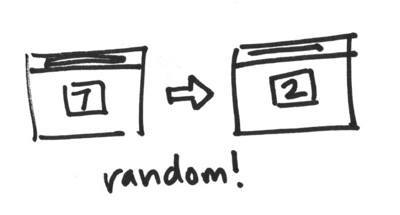
Our next step is to use JavaScript to make our number random and changing rather than fixed. To do that, we need to find the number on the page, then change.
Get your web page ready
Update your index.html by moving your CSS to an external file, like this:
<!-- Your CSS goes in the styles.css file -->
<link rel="stylesheet" href="styles.css">
</head>
Add a space for your JavaScript at the bottom of the page, like this:
<script type="text/javascript">
// JavaScript code goes here at the bottom
</script>
</body>
Write a random number function
In your script block, write a function that returns a random number from 1 to 9. Have a look at Math.random() on the Mozilla Developer Network.
What’s the function’s name? What are it’s parameters (sometimes called arguments)? What does return do?
Next we’ll need to find a div on our page. Let’s look at HTML documents in more detail.
The DOM
DOM stands for Document Object Model. This is an in-memory representation of the elements contained in an HTML document. Eloquent JavaScript provides a good introduction to the DOM in Chapter 13: The Document Object Model.
You can find elements in the DOM by their id or by their class. There are a couple ways of doing this. Have a read about these on the Mozilla Developer Network about:
Write a function that updates the HTML
Each function should only do one thing, so now let’s write another function that finds your div and uses the random number function you wrote above.
Once you’re finished, you’ll need to call your function. How and where do you do this?
One you’re done, every time the page loads you should see a new random number. Yay!
Add your files to your repository
Once you are done, add your changes to git by using these commands:
git statusto see what changed.git add index.htmlto add the changes you made inindex.htmlto git.git add styles.cssto add thestyles.cssfile to git.git commit -m "your message"to commit your changes.git push origin masterto push your changes to GitHub.